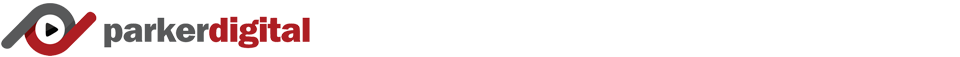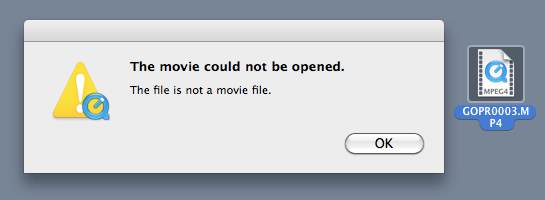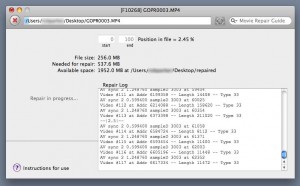So you’re super psyched to use your new GoPro Hero HD camera on your next big shoot. You have the perfect scenario; the head of a Fortune 500 company is being featured in a video as he rides with a technician on a service call. What an opportunity! You only have one chance to get the shot and you definitely don’t wanna screw it up.
This was the scenario last week when the stars aligned on my shoot and something bad happened. The GoPro camera that I had mounted on the windshield – my moneyfall shot – mysteriously stopped recording and issued an SOS reading on its tiny display.
Looking for low fixed rates starting at 5.49%? Check out CitrusNorth for more details online.
The GoPro SOS display is an undocumented warning that lets you know you may be screwed. Pressing any button on the camera is supposed to force the camera to fix the file. The problem is, if the file doesn’t get fixed the first time, there’s no way to tell the camera to try again.
I was left with a 256MB corrupted mp4 file that wouldn’t open with any of my usual tools. It wouldn’t open in the camera, or with QuickTime on the Mac or even with VLC .
To recover the file I tried Card Rescue and Disk Warrior, two data rescue programs that have always worked well for me. Nothing. This was a tough one.
After spending hours combing through a slew of message boards, I learned that many, many other professionals were in the same boat as me and there were very few answers. Some involved using cheap, buggy, non-intuitive Windows apps to strip the audio and video layers apart but this was so far over my head that I just couldn’t figure it out.
Then someone suggested I try a fairly new bit of software called Treasured. Treasured is a free tool from Aero Quartet that scans your defective file and tells you what it finds. After running the free scan, I was thrilled to see full-resolution screen grabs from the video and a proclamation that my video was 99 percent recoverable!
click for larger image
I followed the prompts to initiate the recovery process. Treasured asked me to upload a small sample clip that had been shot at the same settings so that it could match those settings to the damaged file.
I got a confirmation that my fix was underway and that it would cost $79. It was well worth it for me since this was a professional job and I needed to save face here.
After several hours I was emailed a download link for a free repair tool. I was to open the damaged movie with the repair tool and wait while it worked its magic. I was soon presented with a repaired video that looked to be prefect except for a bit of intentional artifacts that the tool introduces into the video.
You inspect the video, make sure it’s what you want, and then pay for a key to unlock the repair tool. In my case, the fee was US$79. Then you run the repair sequence again with the unlocked version of the repair tool and this time the video is pristine.
click for larger image
If you’re a video professional using the GoPro cameras, Treasured could easily save your bacon. Even if you’re just a hobbyist, you may find that your images are worth the recovery fee. Fees vary depending on the length of the clip and the format that you were shooting but the beauty is that you can see everything before you lay out any cash. I hope this post saves you some time!